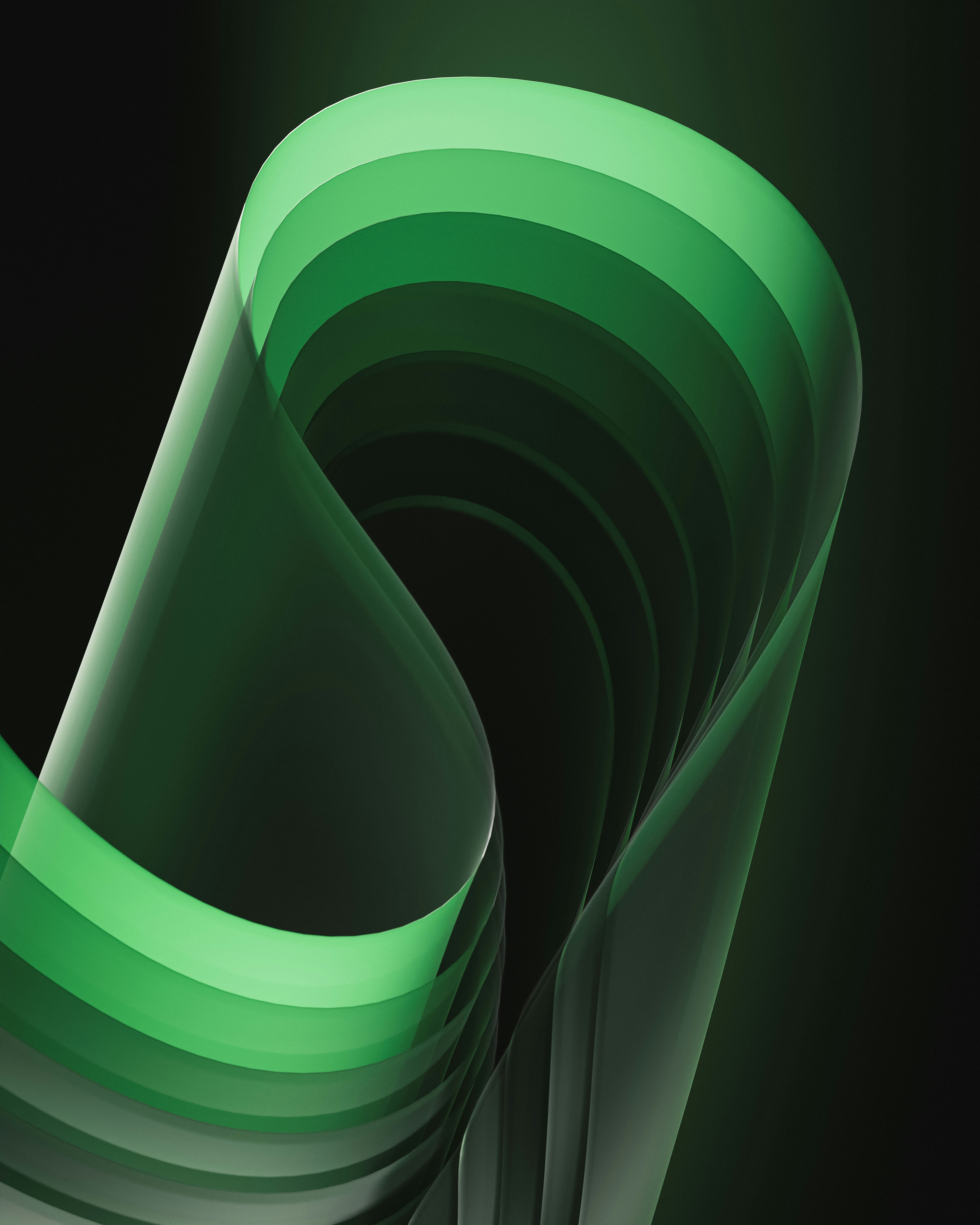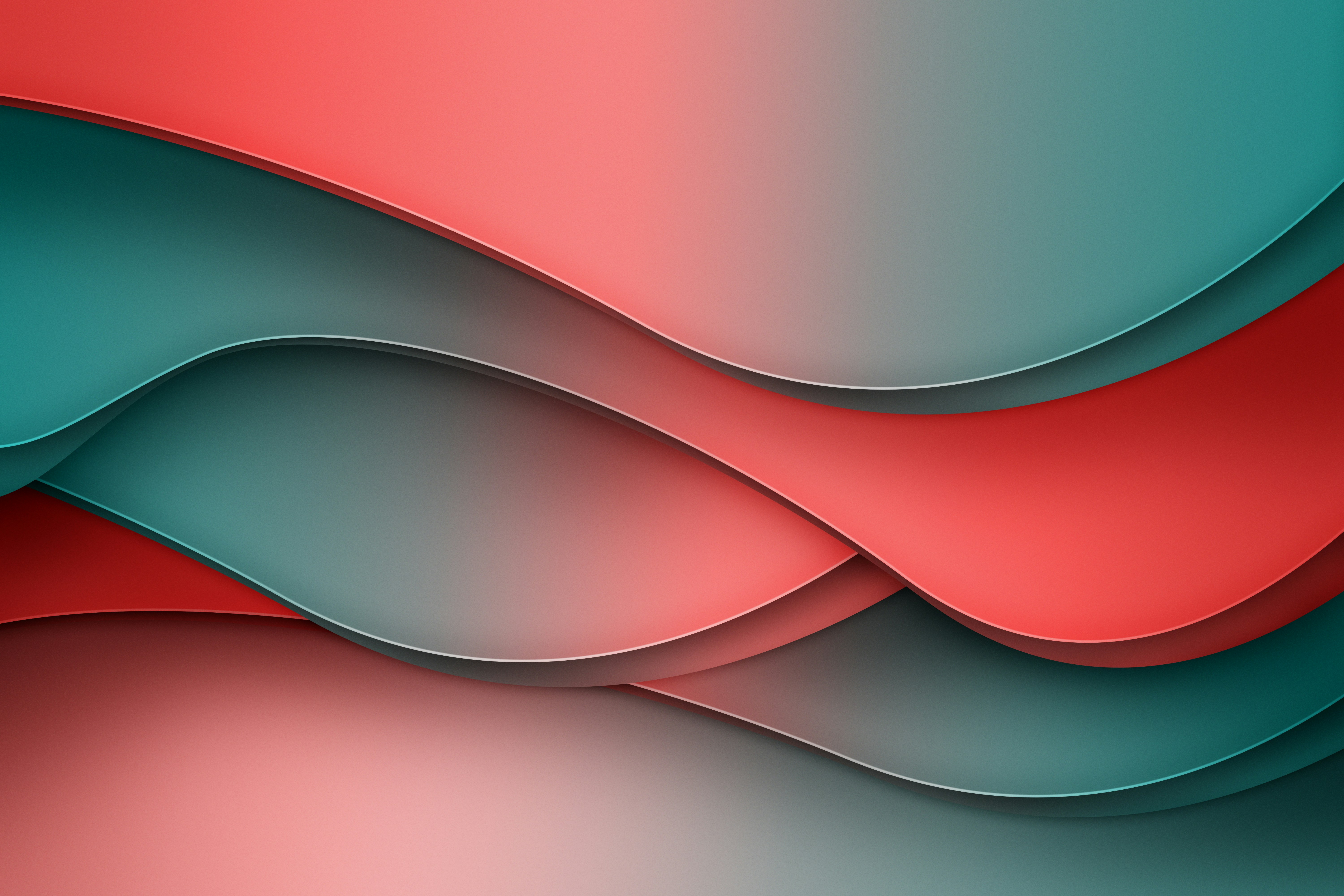E-Mail-Support-Agent
Optimieren Sie Ihren E-Mail-Support mit KI-gesteuerter Klassifizierung, Ticket-Erstellung und personalisierten automatisierten Antworten.
Der E-Mail-Support-Agent nutzt die Leistungsfähigkeit von 913.ai und nahtlose Integrationen, um Ihre E-Mail-Support-Workflows zu automatisieren. So funktioniert es:
1. Auslösende Ereignisse
Integriert mit Tools wie Gmail, erkennt der Agent neue eingehende E-Mails oder Aktualisierungen von Threads als Auslöser. Zum Beispiel kann er E-Mails abrufen, die mit bestimmten Labels markiert oder einer bestimmten Posteingangskategorie zugewiesen sind.
2. Verarbeitung mit LLMs
• Klassifizierung: E-Mails werden in Kategorien wie Support-Tickets, Anfragen oder Spam klassifiziert.
• Datenextraktion: Relevante Details wie Kundenname, Art des Problems oder Produktdetails werden extrahiert.
• Wissensabruf: Der Agent greift auf eine verbundene Wissensdatenbank zu, um spezifische Antworten oder Lösungen zu sammeln.
3. Automatisierung und Aktion
• Antworten verfassen: Der Agent entwirft hochgradig angepasste, professionelle Antworten, die auf den Kontext der E-Mail zugeschnitten sind.
• Ticketprotokollierung: Für Support-Tickets integriert er sich mit Tools wie HubSpot, um die Falldetails zu protokollieren, relevante Dokumente anzuhängen und Workflows einzurichten.
• Dokumentenspeicherung: Anhänge oder generierte Inhalte werden in Google Drive zur einfachen Referenz gespeichert.
Der E-Mail-Support-Agent reduziert die Zeit, die für wiederkehrende E-Mail-Aufgaben aufgewendet wird, verbessert die Qualität der Antworten und stellt sicher, dass Kunden durch rechtzeitige und genaue Antworten zufrieden gestellt werden. Mit natürlichen Sprachbeschreibungen ist das Erstellen und Anpassen dieses Agents einfach und intuitiv, sodass es für Unternehmen jeder Größe anpassbar ist.