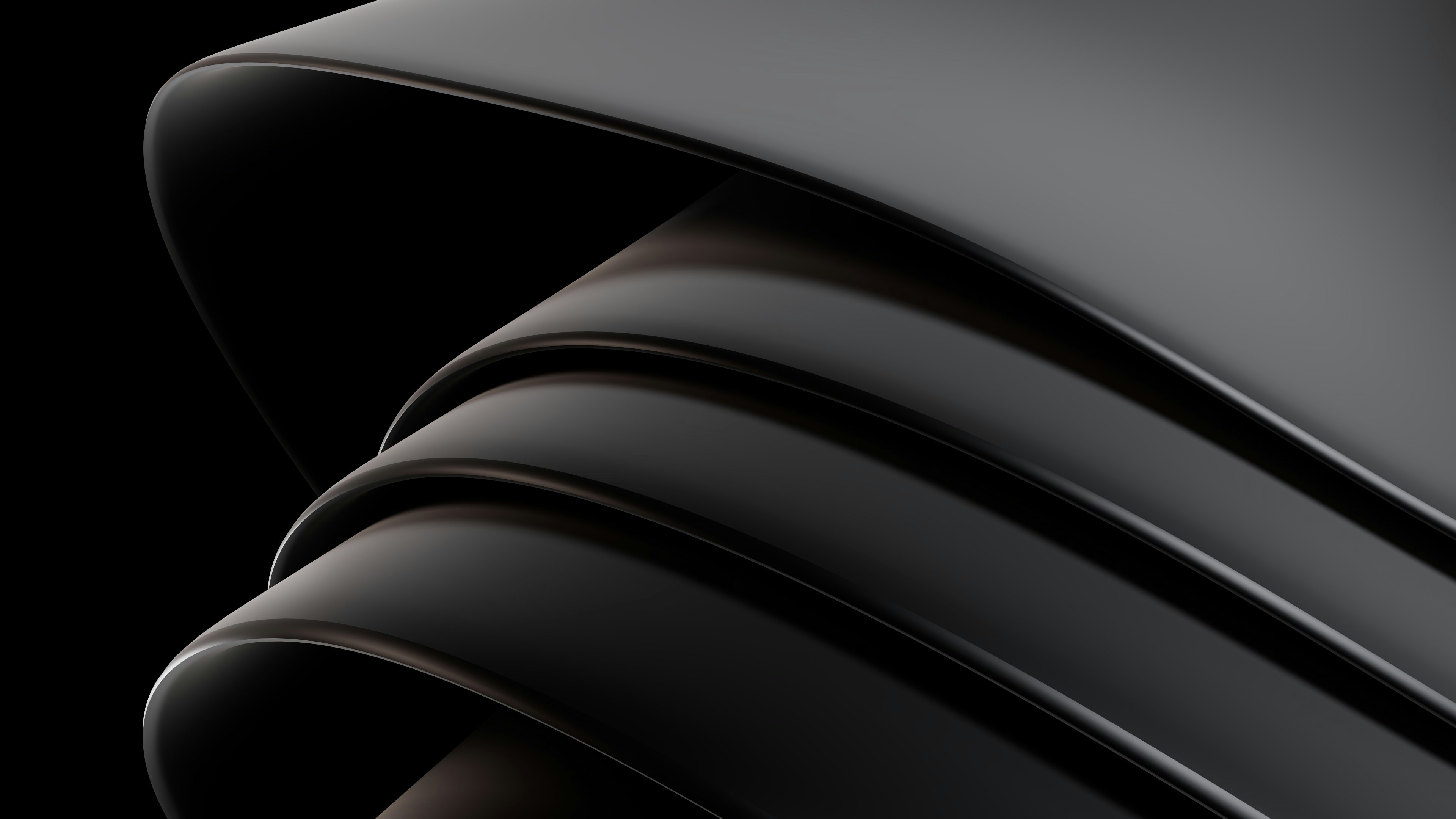Top 5 Intelligent Document Processing (IDP) Solutions: Features, Use Cases & How to Choose
Discover the leading Intelligent Document Processing (IDP) solutions—UiPath, 913.ai, ABBYY FlexiCapture, Rossum, and Kofax. Learn their key features, ideal use cases, and how to select the right IDP platform for your business.
Intelligent Document Processing (IDP) solutions are revolutionizing how businesses handle unstructured documents by automating data extraction, classification, and processing. This not only streamlines workflows but also reduces errors, saves time, and boosts overall efficiency. Below, we’ll delve into the top five IDP tools—UiPath Document Understanding, 913.ai, ABBYY FlexiCapture, Rossum, and Kofax—highlighting their core strengths, best use cases, and what to consider when selecting an IDP platform.
1. UiPath Document Understanding
Best for: Enterprise-scale RPA integration
Key Features
Comprehensive integration with RPA platforms: Integrates seamlessly with UiPath’s Robotic Process Automation (RPA) suite, enabling end-to-end automation.
Strong template-based processing: Efficiently handles standardized documents using predefined templates.
Excellent for high-volume, standardized documents: Perfect for scenarios like accounts payable, invoice processing, and large-scale data extraction.
Ideal for accounts payable and invoice processing: Pre-built templates and rules specifically designed for these common business functions.
Use Cases
Accounts Payable: Automate invoice processing, minimize errors, and expedite payment cycles.
Customer Onboarding: Streamline data extraction from onboarding forms and identity documents.
Contract Management: Identify critical clauses and terms for compliance and risk analysis.
Supply Chain Management: Process purchase orders, shipping documents, and more for improved logistics.
2. 913.ai
Best for: Complex document workflows requiring advanced reasoning
Key Features
Agentic approach for sophisticated document understanding: An AI-powered agent grasps the context and intent of documents, far surpassing basic data extraction.
Rapid setup (10–30 minutes): Quick deployment and easy configuration compared to many traditional IDP solutions.
High accuracy on complex legal and financial documents: Excels with intricate structures and domain-specific language.
Superior contextual understanding: Interprets complex relationships and makes informed decisions based on document content.
Use Cases
Legal Contracts: Pinpoint crucial clauses, potential risks, and compliance gaps.
Financial Statements: Extract critical financial data and detect anomalies or inconsistencies.
Insurance Claims: Streamline claim form processing, assess risk, and determine coverage eligibility.
Regulatory Compliance: Automatically identify and categorize relevant information for meeting legal requirements.
3. ABBYY FlexiCapture
Best for: Traditional document processing with advanced OCR
Key Features
Advanced OCR capabilities: Recognizes text accurately from various scanned document formats.
Robust image enhancement: Improves document quality for higher OCR precision.
Excellent for structured document processing: Ideal for forms or documents with well-defined layouts.
Highly adaptable for forms and standard documents: Quickly configure for different form types and structures.
Use Cases
Forms Processing: Automate data capture from employee forms, customer applications, and more.
Insurance Claims Processing: Extract information from claim forms for faster turnaround.
Healthcare Records Management: Digitize, index, and retrieve patient records with ease.
Government Document Processing: Handle passports, driver’s licenses, and other official documentation efficiently.
4. Rossum
Best for: Financial services
Key Features
Specialized in financial documents: Thorough understanding of financial formats and terminology.
End-to-end automation capabilities: Manages the full document lifecycle—from capture to validation.
Excellent for certificates and invoices: Pre-built templates and rules streamline these document types.
Highly scalable: Suited for large enterprises handling massive volumes of financial documents.
Use Cases
Banking: Process loan applications, credit card statements, and related financial records.
Insurance: Manage claims, policy documents, and financial reports accurately.
Accounting: Automate invoice processing, accounts payable, and reconciliation tasks.
Supply Chain Finance: Quickly handle purchase orders, invoices, and shipping documentation.
5. Kofax
Best for: Mobile and cognitive capture
Key Features
Strong mobile capture: Use smartphones or tablets to capture documents in real time.
Cognitive automation features: Combines AI with RPA for smart document capture and processing.
Ideal for on-the-go document processing: Perfect for field operations, remote teams, and customer-facing staff.
Suitable for field operations and remote work: Enables real-time data capture and immediate processing.
Use Cases
Field Service Management: Capture invoices, receipts, and work orders from anywhere.
Insurance Claims Processing: Gather and process accident reports on-site.
Healthcare: Collect patient forms and medical records in clinics or hospitals.
Retail: Scan receipts and proofs of purchase for returns and refunds.
How to Choose the Right IDP Solution
The best IDP solution hinges on your organization’s unique needs. Consider these factors when deciding which platform to deploy:
Document Complexity: Highly unstructured or complex documents may require advanced solutions like 913.ai for deeper contextual understanding.
Processing Volume: For high volumes, look for scalable platforms such as UiPath or Rossum that can handle large data sets without performance bottlenecks.
Industry Requirements: Some solutions, like ABBYY FlexiCapture (government and healthcare) or Rossum (financial services), cater to specific industries.
Integration Capabilities: Ensure the solution seamlessly integrates with your existing systems—CRM, ERP, or RPA tools.
Cost Considerations: Budget constraints play a significant role. Evaluate ROI and total cost of ownership (TCO) when choosing an IDP solution.
Final Thoughts
Implementing an Intelligent Document Processing solution can dramatically optimize your organization’s workflows by reducing manual data entry, minimizing human error, and accelerating turnaround times. By aligning the right tool—whether it’s UiPath, 913.ai, ABBYY FlexiCapture, Rossum, or Kofax—with your specific business requirements, you’ll unlock greater efficiency, cost savings, and strategic insights from your data.
Ready to Transform Your Document Workflows?
Evaluate your current processes, assess your document types, and weigh your budget against the potential ROI. Once you’ve identified the right solution, you’ll be on your way to harnessing the power of Intelligent Document Processing for a more agile, data-driven future.
More like this